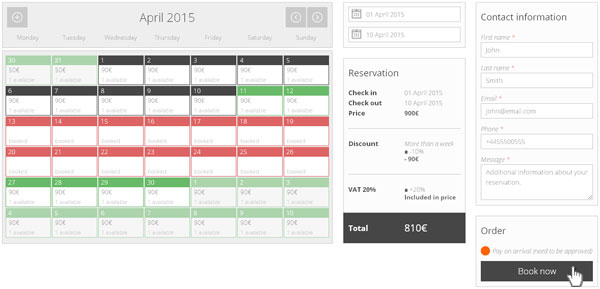1. Dates
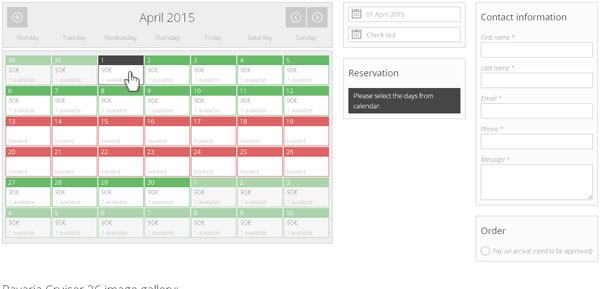
Choose the starting date of your preferred rental period. Just click on the desired date and it turns grey. You can also navigate between months or add next month while you’re choosing the period.
Note that available dates are in green!
Select the end date of your rental period. The minimum rental period is 3 days!
Note that for a longer period discounts may apply!
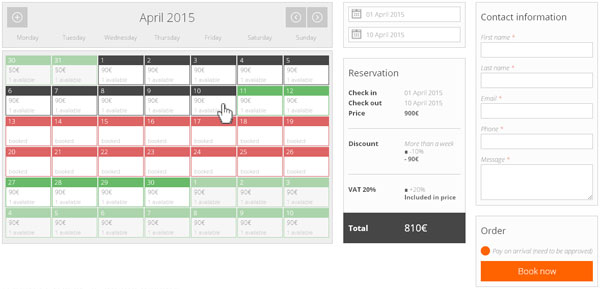
2. Personal information
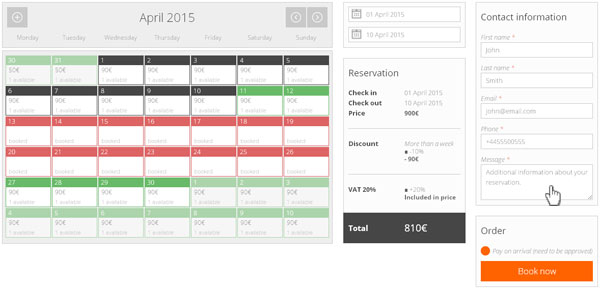
Fill out the Contact Information form. All fields are mandatory. Please be sure that the data you provide is accurate as we may need to contact you before confirming your reservation.
For further information about personal data click here!
3. Submit
Click Book Now when everything is done and checked and wait for confirmation. That’s it!
To start booking your dream vacation click here!